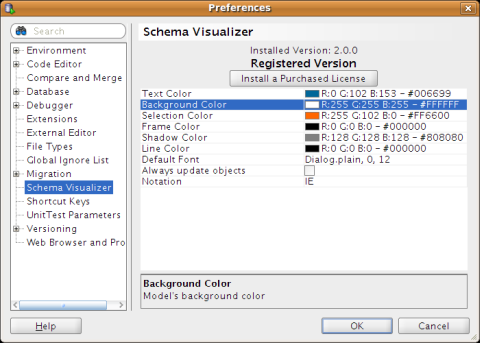Tutorial
- Getting Started
- ERD Notations
- User Interface
- Program Preferences
- Install a Purchased License
- Uninstalling
Install a Purchased License
- Start Oracle SQL Developer then select menu Tools -> Preferences.
- Choose Schema Visualizer.
- Press Install a Purchased License button and select your license file, press Open button.
- Follow the instructions on the screen.